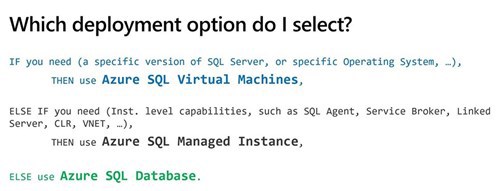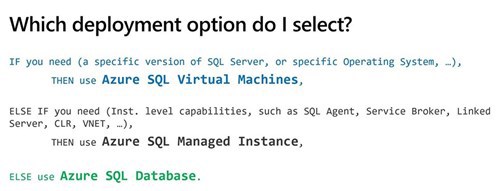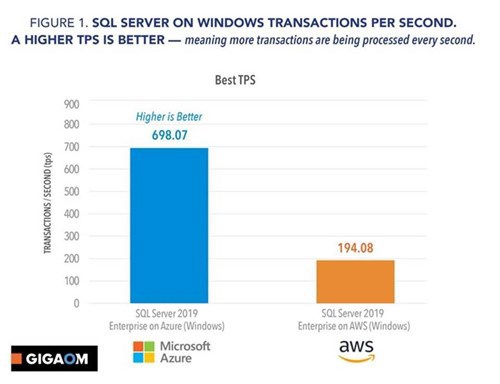Microsoft provides three distinct SQL offerings within Azure, each with its own strengths and features. Let's delve deeper into these options. In this article, we will tell you more about:
- The possible options;
- Where to pay attention to when making this choice;
- Which database do we recommend for which situation;
The following SQL deployment options are available
1. Azure SQL
Azure SQL is a robust cloud-based service (PaaS) that shares many features with on-premises SQL Server. This solution offers exceptional scalability and high availability out of the box, making it an ideal choice for modernizing your applications. Leveraging Azure's infrastructure, you can seamlessly scale your databases to meet growing demands. Additionally, Azure SQL enables geo-replication, simplifying the deployment and management of databases across regions. Compliance requirements are addressed with features like Azure SQL Auditing and Transparent Data Encryption;
2. SQL Managed instance
Azure SQL Managed Instance is a fully managed database service that provides nearly 100% compatibility with the latest SQL Server (Enterprise Edition) database engine. It combines the benefits of both PaaS and traditional SQL Servers, offering a seamless migration path for applications dependent on SQL Server features. With SQL Managed Instance, you can take advantage of high-performance computing and comprehensive database capabilities while reducing administrative overhead. Considering resource limits when opting for this option is crucial to ensure optimal performance.
3. SQL Server
Azure fully supports running SQL Server on Infrastructure as a Service (IaaS) virtual machines (VMs). By leveraging Azure VMs, you gain complete control over the operating system and can maintain compatibility with on-premises workloads, including SQL Server Reporting Services. To ensure high availability, it is recommended to utilize Always On availability groups, guaranteeing continuous database accessibility. Regular patching of the VMs is essential, and Cluster-Aware Updating is advised for streamlined updates.
Azure SQL Database vs Managed Instance vs SQL Server: making the right choice
Running SQL in Azure makes a lot of sense and over a million on-premises SQL servers have already moved to Azure. Modernizing your application provides the opportunity to transform your data architecture. Azure SQL allows you to benefit from almost unlimited cloud scalability and has high availability out of the box. You can run SQL Server on an Azure VM if you also need complete control over the operating system or compatibility with on-premises workloads such as SQL Server Reporting Services.
The following SQL statement provides simple high-level guidance when choosing the correct SQL product in Azure: